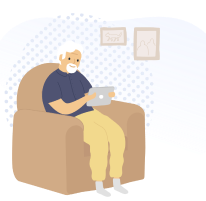Published date: 30 April 2021
Last year Microsoft, and as a result, the My Aged Care website, stopped supporting Internet Explorer (IE).
This means if you use IE to access the My Aged Care website, you will likely notice some features do not work, or are no longer available. This includes information on the following portals:
- Online Account
- Provider Portal
- Staff Portal
- Assessor Portal
- Hospital Portal
Moving to a new supported browser will ensure you won’t experience these issues.
What browser should I use instead?
The list below outlines some supported browser options. Select one and follow the instructions to download and install your chosen browser on your computer:
- Google Chrome (Version 72+) – Download
- Microsoft Edge (Version 79+) – Download
- Opera (Version 58+) – Download
- Firefox (Version 65+) – Download
- Safari (Version 13+) – Download (not available for Windows)
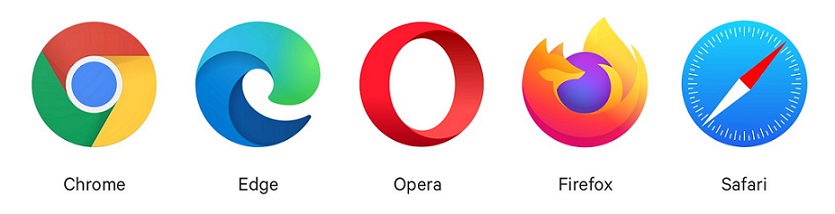
More information
If you would like to build your online computer skills, or for useful tips on how to protect yourself online, you can visit the Be Connected website.
Last updated date: 20 November 2024